There’s a few settings I recently tweaked in WebStorm that vastly improved my development experience.
Here’s a quick rundown.
Ensure “Show Reformat Code” is disabled
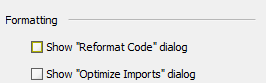
Make sure these guys are off to get the popups out of your way. I also remap the commands to Ctrl+K, D and Ctrl+R, S
to match my Visual Studio setup.
Tweak code completion popups
This is the setup I use:
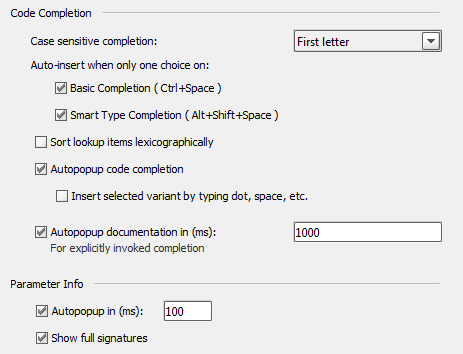
The most important one is the Parameter Info popup - I really like having the method signatures there all the time,
so making this nice and small makes it much more useful. I’d recommend trying “Insert selected variant by typing dot, space, etc”
as well, for more natural completions. Can be annoying, though
Key Bindings
The default key bindings are a little all over the shop. Here’s some handy ones:
Ctrl+T: Navigate to symbolCtrl+Shift+T: Navigate to fileF2andCtrl+R, R: Rename (works for files and symbols)Alt+Enter: AutocompleteAlt+Home: Super types hierarchyAlt+End: Sub types hierarchyCtrl+R, S: Optimise ImportsCtrl+K, D: Reformat Document
Some of these are muscle memory from my Visual Studio settings at work, but be sure to make them something you use, because they are all VERY useful commands.
Plugins
The best plugin I’ve seen is Key Promoter. This handy extension shows a popup whenever
you do something inefficiently. For example, if I go to Settings via the menu, instead of Alt+F7, it’ll show a blocker for 1s that shows the shortcut
in an impossible to miss way. Recently, it noticed that I use “Close all documents” a lot, and nagged me to make a shortcut for it. I can now use
Ctrl+Shift+W for that purpose, and it will nag me if I don’t.